Sequence of Events
This is a flow chart to offer suggestions on steps to follow to become a
seller of postcards at eBay on the internet. Expect to modify this list as your
need requires. Follow the links you find if they seem interesting to you.
eBay Quick Start
Here is a checklist which will aid you in getting an eBay hobby business up
and running. Please consider this my personal advice. It is worth much more than the
nothing you have paid to use it. Ask advice of others who have an eBay account
to make sure these are the right things to do. Probably one of the best things
to do first is to pick up any of the books mentioned below to see if you even
want to get involved in this time-consuming hectic-at-times activity. At least
one of these books is available at your local library. If you want to, you can
buy one of these books here. Just click on the Buy from Amazon button. You'll go
to Amazon.com where you can complete the purchase. Use your back button to
return to this page. If you buy a book directly from this site, it helps
support the cost of memory needed for this website.
Cheers:>)
David U. Larson
1. Realize that this will be a time consuming activity at which you can not be
successful unless you have adequate time on a DAILY basis to answer email
questions, put things up for auction, and fill orders promptly. Don't believe
the TV hype promo commercials about making big money right from the first day on
eBay.
Learning any new skill takes time.
2. Set up a separate debit account at a bank which has the ability to give
you free checking, free debit card, and online banking. Deposit $100 in it. Be
sure to ask for the debit card. A lot of times the bank worker will need
to be told this more than once for it to sink in. You definitely need the debit
card. Do not use a credit card you may already have. You will need to record the
pin number when you get the card.
3. Download the eBay Turbo Lister FREE listing program. Here is the URL:
Spend time to go through the help section to learn how to use this great
listing tool. It needs to be your friend.
4. Determine what you want to sell. Determine what the minimum price is that
you can sell each item for so you will not have sellers remorse.
5. Start organizing and accumulating the items you plan to sell. Make sure you have a place
where organized storage will not be disturbed. Finding items in a hurry is
important to filling orders promptly.
6. Print post office rates for the class of mail you plan to send. If you
plan to use USPS Priority Mail, then go to this website to order FREE shipping
materials. Here is the URL for shipping materials:
Set up an account there and order a beginning supply of the sort of
packaging you will need. Make sure you have an accurate weight scale for the
weight of items you expect to ship.
7. Make sure you have a computer connected to the internet available to you.
You will also need a scanner, possibly a digital camera, and a printer.
8. Go to the office supply store and buy pens, pencils, file folders,
mailing envelopes, bubble wrap, peanuts, boxes, and any other sort of item you
think you will need. Save every receipt.
9. Buy a supply of postage of the denominations you expect to need. Meet
with your route carrier to tell that person you plan to be sending items by
mail. Make arrangements for the carrier to pick up USPS Priority Mail if you
plan to use that method. Consider getting a larger than ordinary mail box for the front of
your home.
10. Write a short paragraph about yourself to be used in the ME page of your
listings. See what others have done along these lines. Be sure to stress that
this is a hobby for you and not a business regardless of if it is or not.
11. Consider setting up a web page or even a separate web site for your
merchandise. Then look into FrontPage software. This will take effort. Perhaps
this is something to consider for a year from now. But begin thinking about it
now.
12. Make sure you have computer skills needed to answer and generate email,
print, scan, down load programs, and save pictures.
13. Establish a place where you can store the images you generate. This
might be at a memory space which is yours through your internet provider. Or it
may be at a web site that you create.
14. Down load a WS_FTP95 LE Program. It's the FREE version. This
program may be needed to send your photographs to your memory. If you only need
one picture per item you sell, then this will not be necessary. You may need to
google this. Here is a URL which works for now:
15. From a pay phone without giving your name, call the office of the
licensing department for the town where you live. Find out if you need a
business license to do this eBay hobby stuff from your home. Stress the word
hobby in the telephone conversation. Then do what you feel is right. Get some sort of bookkeeping set up to record expenses and receipts.
16. When you have received your debit card, go online to sign up for PayPal.
http://www.paypal.com Use the debit card as
your account number. Have your checks handy. You will need those numbers for the
day when you will want money sent from your PayPal account to your checking
account. You may never do this but it is part of the process.
17. Log on to eBay and set up an account with the PayPal numbers and debit
account you have. http://www.ebay.com Set up
the ME page. Read the tutorials about anything you do not understand.
18. Start taking pictures or scanning and then saving them to a folder for
eBay images, to your web site or to your Internet service provider account.
19. Open the Turbo Lister Program to set up all the standard terms you plan
to follow for your account.
20. Establish a numbering system so you can identify each item you plan to
sell. This is the number you assign so you can quickly find each item when it
sells. Some call it a lot number.
21. Determine what you plan to use as a selling model. For example, listing
on what day and what time to close on what day and what time, how many items
will you plan to have listed all the time. Will you want to move unsold items to
an ebay store? Probably yes so you can build an inventory.
22. List one item with the default settings. Look over the ad before
submitting it. Do this by clicking Preview. See if everything came out as you
expected. When you are pleased with the result, then submit it with Turbo
Lister.
23. Somewhere along the way you will need to make a payment to eBay in your
sellers account. Use your PayPal balance to do this. Go to your sellers page and
click on my account. There will be a PayPal box there for you to send money to
your paypal account. You will need to do this monthly.
24. Answer emails as they come in about the item you have for sale. Never answer email messages which request you to update your account. These are
phishing emails and can be a problem for you. Report these emails to the
authorities by clicking forward, then entering the email address of spoof@ebay.com
or spoof@paypal.com and also spam@uce.gov
25. Enter more items in your Turbo Lister program as time permits to be submitted later.
26. When you feel ready, submit more items. Determine how many you plan to
list at one time. Then try to hold to that number for a while. Twenty seems
ambitious enough to start with.
27. When an item sells, you will be given an email notice that the person
has paid for the item through PayPal. Send the item that day or the next day.
Very few buyers pay with a check or money order. Be sure not to send the item
until payment has been received.
28. If there are items that didn't sell, you may want to relist them once.
If they still do not sell, then move them to your eBay store. Read the tutorial
about eBay stores. It might not be profitable for your hobby business until you have a hundred things to
put in it. But you will loose listing detail if you do not move items over
within 30 days. So you will want to open the store before the end of your first
month as a seller on eBay if you have hundreds of items to sell.
29. Develop a rhythm. Listing certain times. Preparing items for listing.
Answering emails. Submitting items for sale. Packing. Sending out items.
30. Review what sells and what does not sell by visiting eBay advanced
search completed listings. Look over your items to verify that the price you
start them at is within range of what they will sell for. Continue to modify
your practices to refine the selling experience. This will never end.
31. Prepare to receive bogus emails frequently requesting your password for eBay and
PayPal. Never enter this information in response to an email. Instead, forward the entire message to either spoof@ebay.com
or if it supposedly comes from eBay of spoof@paypal.com if
it supposedly comes from paypal.
Questions answered by me depending on my ability to answer them. dularson@bellsouth.net
David U. Larson
Here are my current web sites:
I also maintain this web site for my alumni US Air Force unit.
Click on these hyperlinks to visit the main pages of this
OldPostcardsForSale.com website:
Find items of interest to buy in this book rack from Amazon.com:
 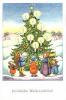 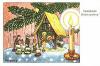   
     
|